Below is some code to help you to display Toast & SnackBar pop up ONLY in your Xamarin.Forms Android project and calling the pop-up in PCL code.
Prerequisite
- Convert Android project to use AppCompact & Material Design
- Install Plugin.CurrentActivity to Android project
- Basic understanding of DependencyService
We first need to declare a DependencyService interface so we could call this from our PCL project.
<script src="https://gist.github.com/xyfoo/fb95ad9bf0a1f98a403402c5516d9edc.js">Next step would be implement the interface in Android project
<script src="https://gist.github.com/xyfoo/216be13936f9f92c15ec98e921812577.js">Last step would be calling the code in PCL project. We limit the execution to run on Android only by querying the platform in runtime.
<script src="https://gist.github.com/xyfoo/5c676c073417b11cd630bcbc27a4f427.js">End Result
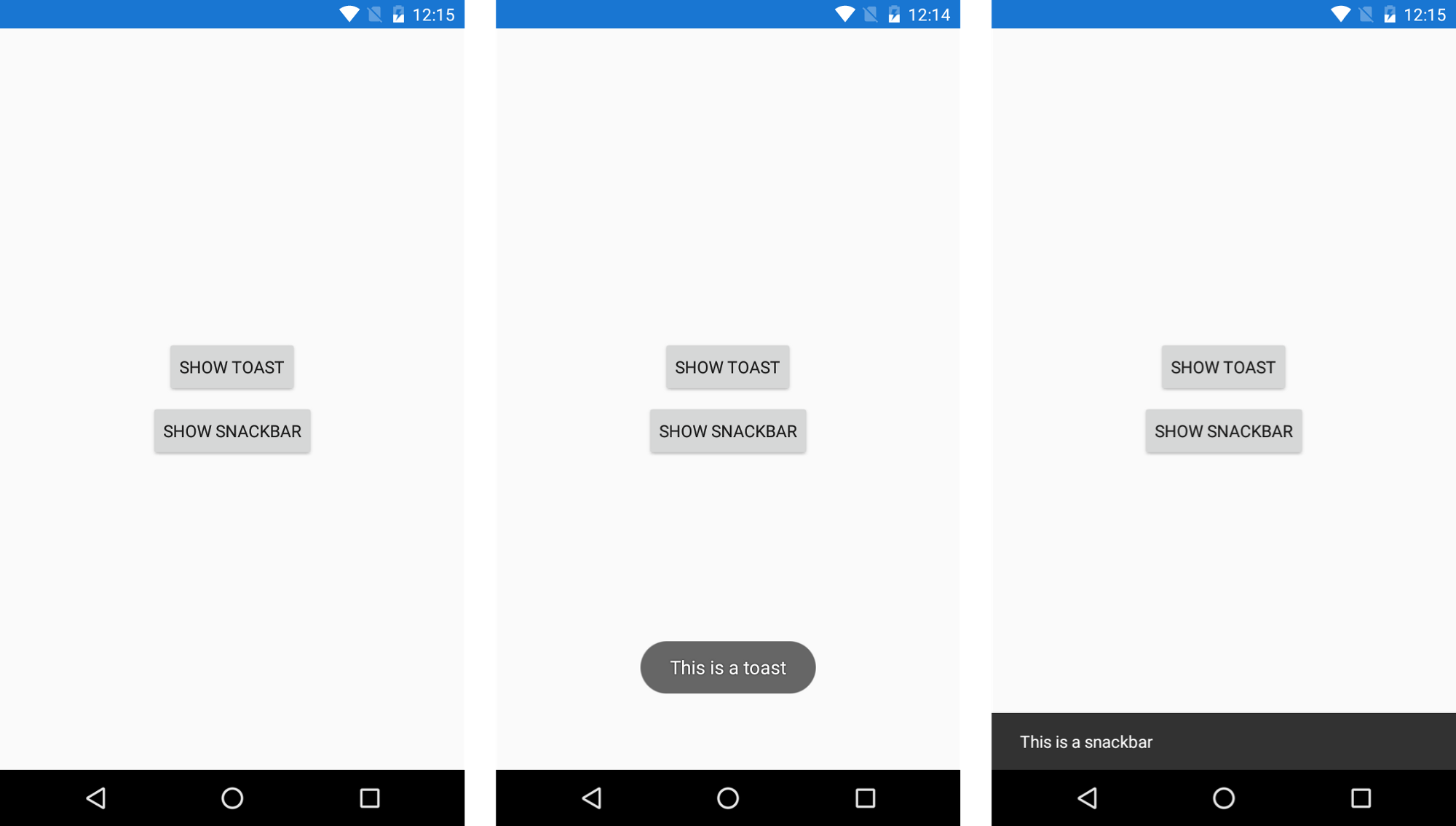 {:class="blogimg"}
{:class="blogimg"}
Full source code can be found here
Note: If you’re using shared project, I supposed you could just directly call the notification in the code using the compiler directive
#if __ANDROID__
..
#endif